


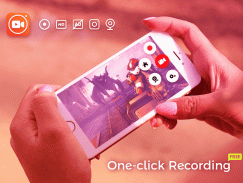
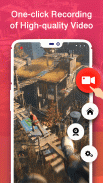
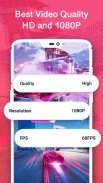
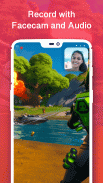

Screen Recorder Video Recorder

Description of Screen Recorder Video Recorder
is a best screen recording and screen capture tool.Screen Recorder & Video Recorder can help you capture smooth and clear screen videos or screenshots in the easiest way.One click easily record game play, HD video tutorial, video calls.Also you can record videos that can not be downloaded. This screen recording app is totally free, no rooting needed and no watermark,give you the best screen recording experience!
FEATURES:
* Record HD game video and easily share to your friends
* NO root needed
*
: record a clean video & screenshot
* Record screen with
* Video recorder supports
* Capture screen to take a clear Screenshot
*
: Easily Trim video,add filters and effects.
* Export Full HD video with custom settings: 240p,480p,720p,
,30FPS...
* Screen Recorder with Facecam
* Record screen through
*
,One click to control and snap the exact moment
*
support
* Easy to stop/resume recording, rotate screen
* Fast
to Whatsapp, YouTube,Tiktok,Instagram,Twitter,IGTV,Facebook...
* Move the floating window to anywhere of the screen.
* Game Recorder with no Time Limit
? You can easily record game video, live show, video calls with friends and family, capture video chatting.
? Screen Recorder - Video Recorder supports create a better tutorial to Youtube.
? You can record video with audio. It is easy to create tutorial, promotional video, comment about your game and gameplay or record video chat.
? Record HD video and no time limit
? Professional Video Editor and Trendy filters.edit recorded video with filters. You can crop video easily.Screen Recorder offer popular filters such as smooth/whitening/slim/goddess/natural to make your videos unique.
? Screen Recorder with Facecam helps you record your face in a small window. It can be dragged freely to any position and zoom in/zoom out.
Thank you very much for using Screen Recorder & Game Video Recorder & Video Capture. And if you have any questions or any suggestions, please contact us by email: putin3683@gmail.com.
Disclaimer:
* We are not responsible for any intellectual property violation that results from an unauthorized video recording.
* This app is not associated with YouTube, Periscope, Bigo Live, musical.ly, Twitch, Tik Tok, Instagram, Twitter, IGTV, Facebook or any other social media platforms.


























